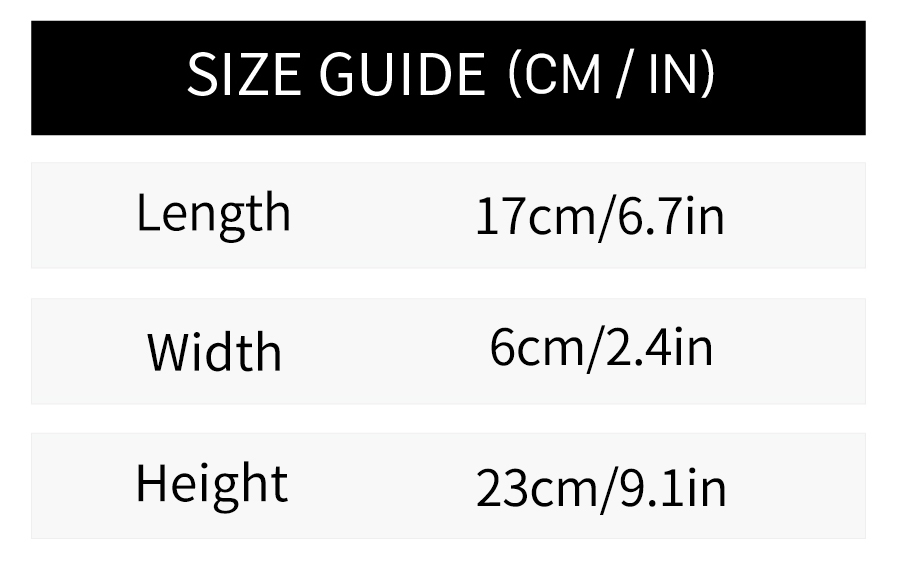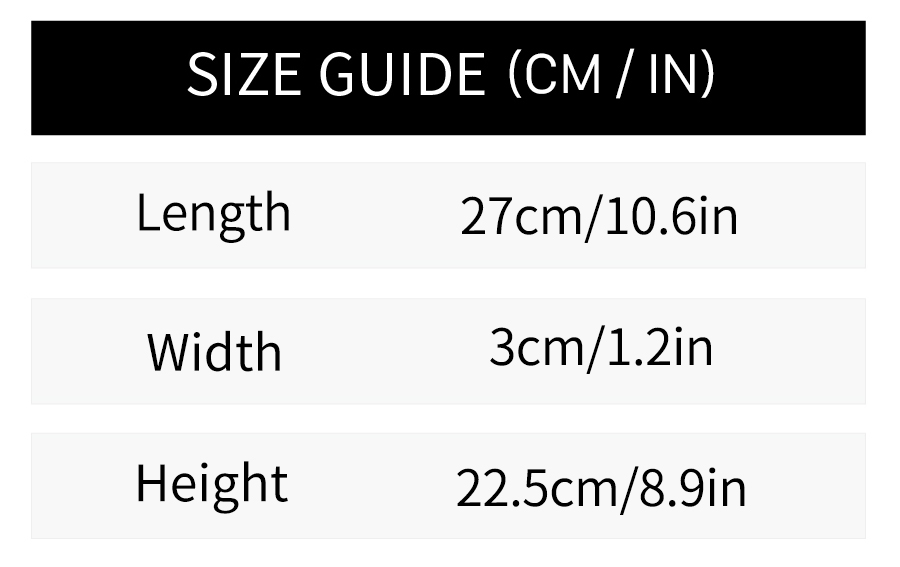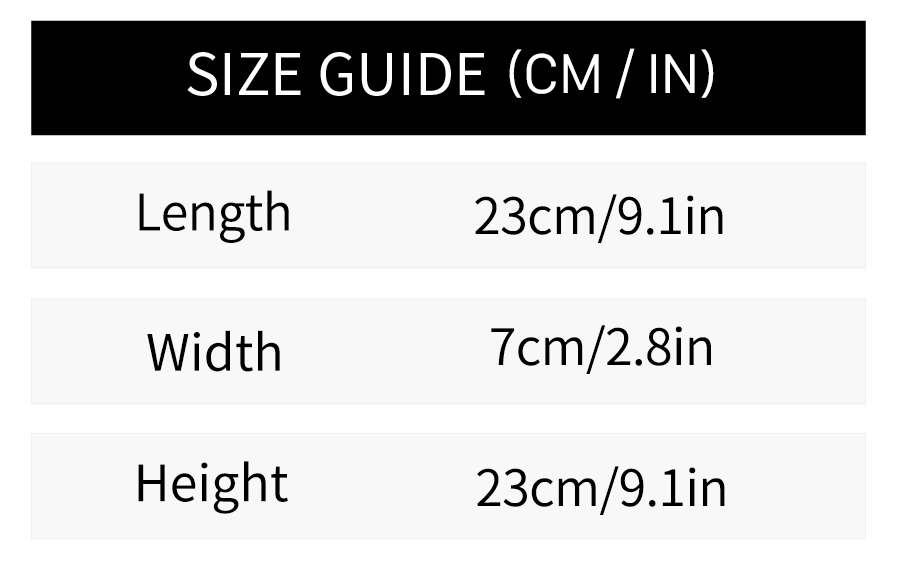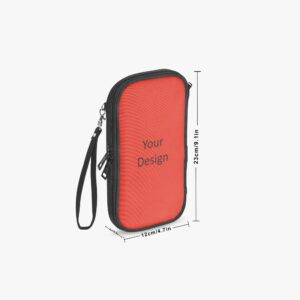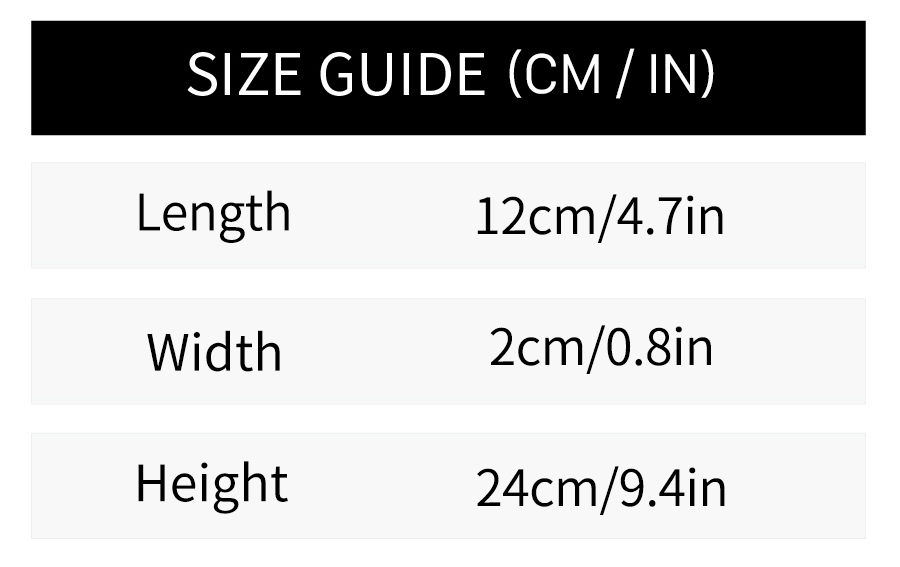-


$6.00
Download Template
How to submit your custom design
- Choose your product: Select the product you want to customize.
- Use the template: Below you will find the design template for this product. Use it as a guide to create your final design.
- Preview your design: The online designer tool is for preview purposes only. It shows how your product will look, but this is NOT the file we will print.
- Create your final design: Prepare your final design file in high resolution (PDF, PNG, or JPG).
- Add to cart: Once ready, click “Add to Cart”.
- Upload your final design: On the checkout page, upload your high-quality file before placing your order.
⚠️ Do NOT rely on the online designer file for printing. Upload your high-quality final design before clicking “Place Order”!
-


$6.00
Download Template

Specification
Material: PU Leader
Production Process: UV Printing
01 Please submit JPEG and or PNG files of at least 150 DPI. To ensure the highest printing quality, please follow our design templates.
02 Save your files in RGB color profile. Please make sure the color profile is set to RGB when saving from the design softwares.
03 Fill the entire design space. Make sure your image covers the entire print area to ensure maximum coverage.
04 Guarantee the key content and important design elements within the sage print area. The all over printing files will automatically scale to fit all sizes, please keep any important graphics or text within the safe print area.
05 Delete the guides layer when saving the JPEG files. When using our design templates, make sure to remove the guides layer before saving the file. Otherwise they will appear in print.
-


$5.50
Download Template
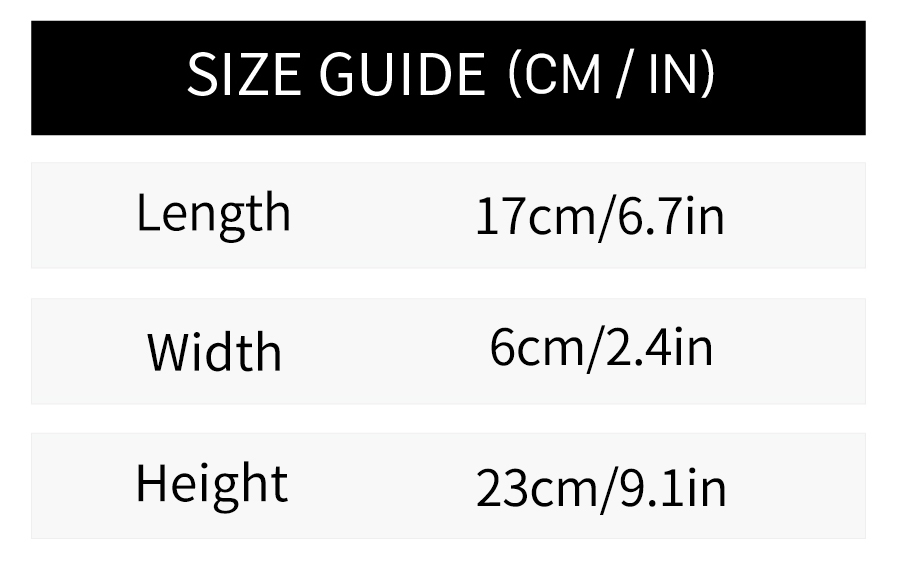
Specification
Material:Polyester
Production Process:Sublimation
Disclaimer
Due to the craftmanship and material characteristics of the DIY custom products, the actual product you receive may be slightly different from the display effect, which is also the unique charm of customization. We’to present your design perfectly.
-


$5.50
Download Template
Specification
Material: Canvas
Production Process: Sublimation
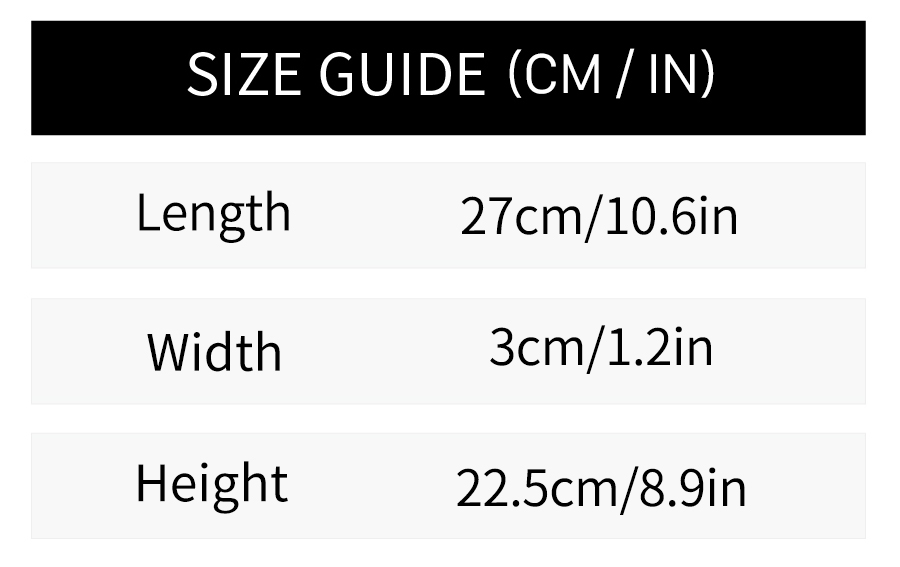
01 Please submit JPEG and or PNG files of at least 150 DPI. To ensure the highest printing quality, please follow our design templates.
02 Save your files in RGB color profile. Please make sure the color profile is set to RGB when saving from the design softwares.
03 Fill the entire design space. Make sure your image covers the entire print area to ensure maximum coverage.
04 Guarantee the key content and important design elements within the sage print area. The all over printing files will automatically scale to fit all sizes, please keep any important graphics or text within the safe print area.
05 Delete the guides layer when saving the JPEG files. When using our design templates, make sure to remove the guides layer before saving the file. Otherwise they will appear in print.
-


$5.50
Download Template
Specification
Material: Polyester
Production Process: Sublimation
Disclaimer
Due to the craftmanship and material characteristics of the DIY custom products, the actual product you receive may be slightly different from the display effect, which is also the unique charm of customization. We’to present your design perfectly.
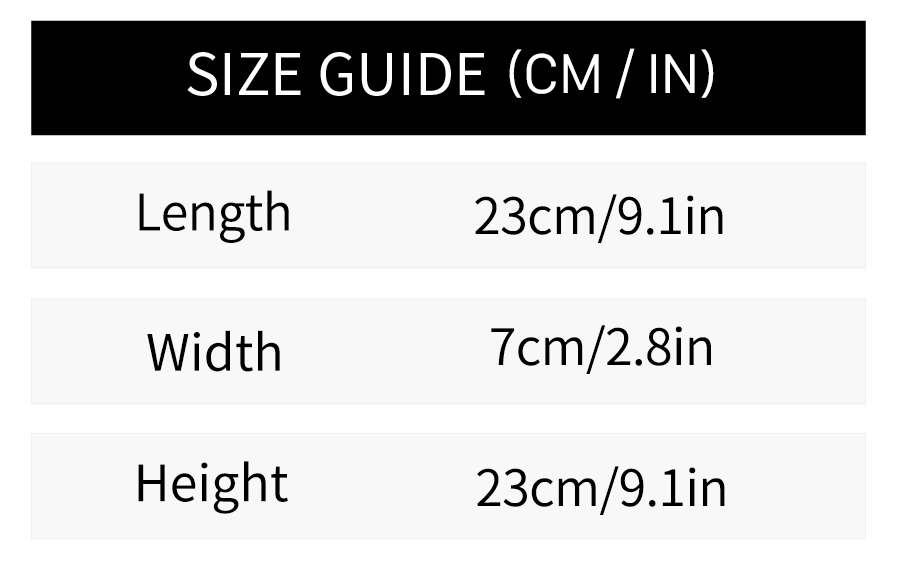
-

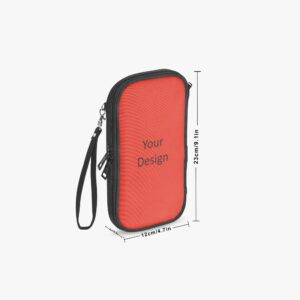
$5.50
Download Template
Specification
Material: Canvas
Production Process: Sublimation
Disclaimer
Due to the craftmanship and material characteristics of the DIY custom products, the actual product you receive may be slightly different from the display effect, which is also the unique charm of customization. We’to present your design perfectly.
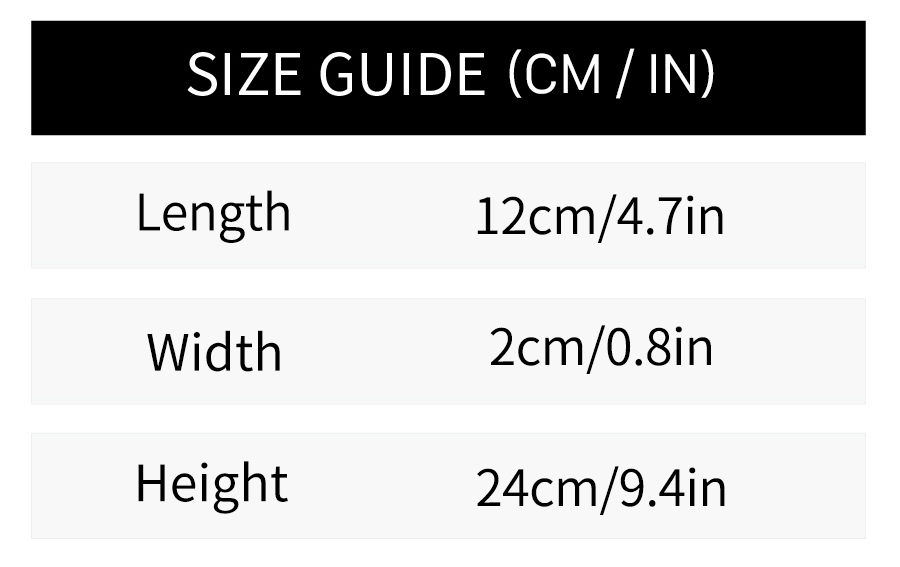
-


$4.45
Download Template
Specification
Material:PU Leather
Production Process:UV Printing

01 Please submit JPEG and or PNG files of at least 150 DPI. To ensure the highest printing quality, please follow our design templates.
02 Save your files in RGB color profile. Please make sure the color profile is set to RGB when saving from the design softwares.
03 Fill the entire design space. Make sure your image covers the entire print area to ensure maximum coverage.
04 Guarantee the key content and important design elements within the sage print area. The all over printing files will automatically scale to fit all sizes, please keep any important graphics or text within the safe print area.
05 Delete the guides layer when saving the JPEG files. When using our design templates, make sure to remove the guides layer before saving the file. Otherwise they will appear in print.
-


$3.00
Download Template
Specification
Material: Leather
Production Process: UV Printing

01 Please submit JPEG and or PNG files of at least 150 DPI. To ensure the highest printing quality, please follow our design templates.
02 Save your files in RGB color profile. Please make sure the color profile is set to RGB when saving from the design softwares.
03 Fill the entire design space. Make sure your image covers the entire print area to ensure maximum coverage.
04 Guarantee the key content and important design elements within the sage print area. The all over printing files will automatically scale to fit all sizes, please keep any important graphics or text within the safe print area.
05 Delete the guides layer when saving the JPEG files. When using our design templates, make sure to remove the guides layer before saving the file. Otherwise they will appear in print.
-

$3.00
Download Template

Material: Oxford fabric
Production Process: Sublimation
01 Please submit JPEG and/or PNG files of at least 150 DPI
To ensure the highest printing quality, please follow our design templates.
02 Save your files in RGB color profile
Please make sure the color profile is set to RGB when saving from the design softwares.
03 Fill the entire design space
Make sure your image covers the entire print area to ensure maximum coverage.
04 Guarantee the key content and important design elements within the safe print area.
The all-over printing files will automatically scale to fit all sizes, please keep any important graphics or text within the safe print area.
05 Delete the guides layer when saving the JPEG files.
When using our design templates, make sure to remove the guides layer before saving the file. Otherwise they will appear in print.